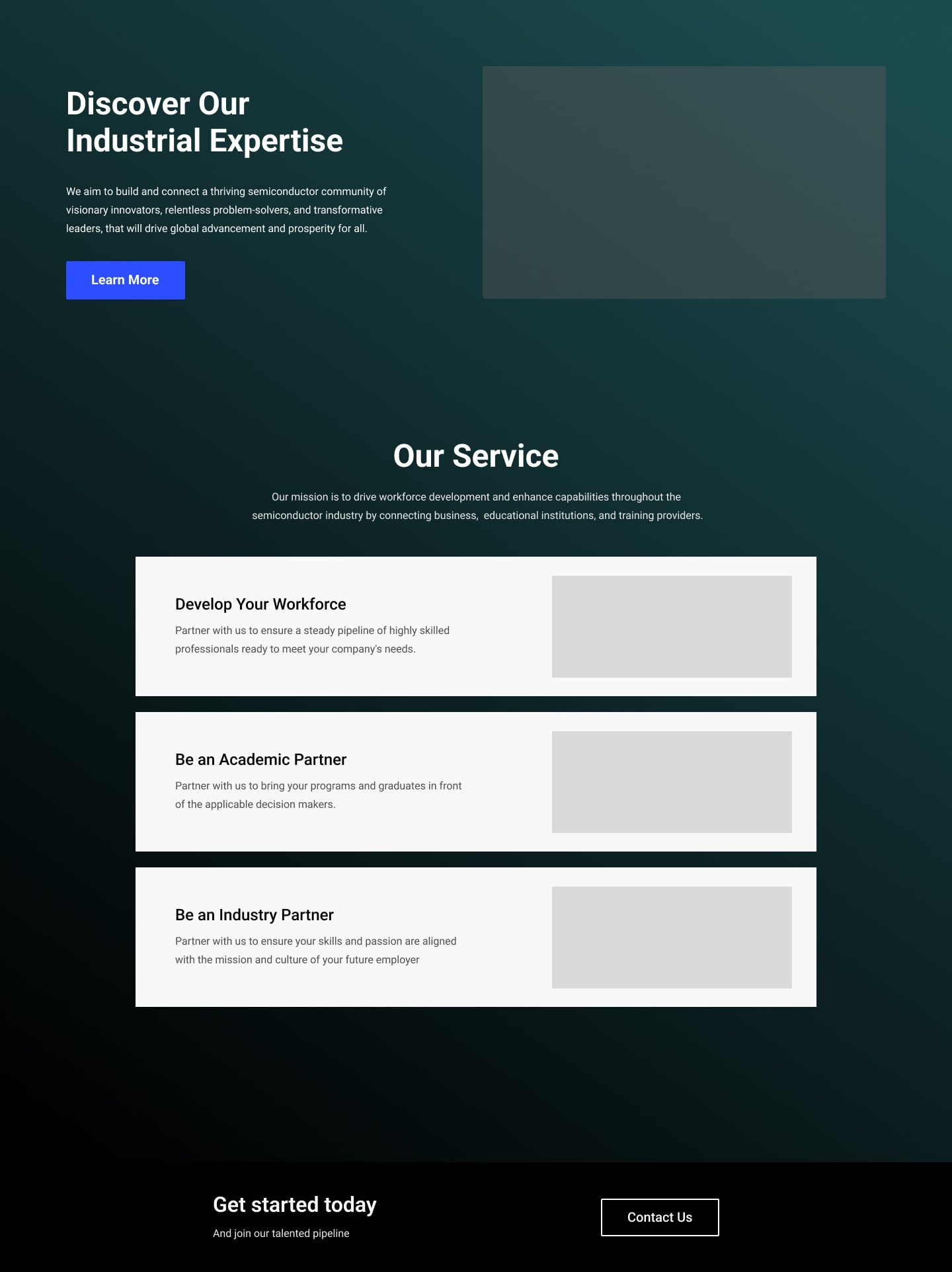Building On Webflow
Development and Launch
I collaborated closely with the client, gathering feedback and making adjustments, especially on the Resources page layout. We aimed to strike the right balance between content accessibility and a clean, minimalist design. After usability testing and final tweaks, the site was ready for launch.
For example, during usability testing, we discovered that in Section 2 of the homepage, the pointer cursor appeared when hovering over certain blocks, which was part of the original template. Users mistakenly believed these blocks were clickable, leading to confusion. To resolve this, I changed the pointer to a default cursor, which eliminated the confusion and clarified that the blocks were not interactive.




.png)